What smartwatch is?
A smartwatch is a mobile device; it consists of a package, including the computer and the display, attached to a bracelet. Different models have different features, such as time display, voice calls, pedometer, GPS, heart pulse, music player etc. Some models, also called ‘watch phones’ (or vice versa), may have complete functionality of a typical smartphone.
Does MyFrap! support smartwatches?
Yes, MyFrap! supports kids smartwatches like Q50, Q60, Q90, Q100, Q360, Q527, Q528, Q750, DF25, GW900 and similar.
Is SIM card mandatory?
Yes, smartwatch needs active SIM card to communicate with MyFrap! network. SIM card must allow GSM data transfer. PIN must be disabled.
I own smartwatch, what’s next?
Insert the SIM card into the watch. Depending on the model, the SIM card is inserted into the side slot or under the battery inside the device. In second case, we recommend installing the SIM card by an experienced person (watchmaker, GSM service point or a person experienced with Li-polymer batteries, commonly referred to as LiPo). After restarting the watch, it’s ready to be registered in the MyFrap!
How to register smartwatch in MyFrap! network?
You need to install the MyFrap! app on your Android phone (Google Play) or iPhone (AppStore). Start MyFrap! application, select the “Register new device” option from the side menu. Click the “Add device” button to open registration wizard. Five configuration SMSes will be send from your phone to the watch. The process may take a while (on some phones even 3-4 minutes), so please be patient. If your watch has already been registered in the MyFrap! Network, you do not need to register it again – just use “Invite your friends or device” option from side panel. The registration dialog:

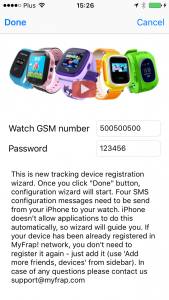
SIM card has internet access, but I’m facing registration issues
Most issues come from wrong SIM card configuration or watch issues. Before you start registration process, make sure:
- SIM card is mounted in your watch,
- SIM card has no PIN,
- SIM card has internet access,
- Watch is turned on
If you have made sure that the Internet is available when a SIM-card is in the phone, and the watch still does not run, you may need to set the correct APN. Usually, GSM operators provide APN settings automatically, but not for all SIM-cards.
To set the APN, send the SMS command in such format:
pw,123456,apn,apnname,login,password#
Please contact your GSM operator to provide you apnname, login and password.
May I invite my friends who don’t own smartwatches?
Yes, MyFrap! allows to localize devices like smartwatches as well other friends and family members who installed MyFrap! on their smartphones. To add their to your map, use “Invite family and friends” dialog from the sidebar.
I signed in via Google+, but I don’t my friends?
MyFrap! network connects people by their email addresses. Make sure that your contacts in the phone contain email addresses, otherwise use the “Add friends” option from the side menu.
How to change person’s icon on the map?
MyFrap! reads people icons from your contacts. To change the contact’s icon on the map, edit the contact by adding a photo to it, then synchronize contacts again.
What data MyFrap! collect?
From the list of your contacts, we only download email and the name of the person. A detailed privacy policy can be found here: http://myfrap.com/privacypolicy.txt
The location of the watch is not accurate, is it a mistake?
This is not a mistake. Watches calculate location on the map from two sources: GPS satellites and GSM stations. While accuracy of the location based on GPS is about few meters, then accuracy of location based on GSM stations can be up to several hundred meters. Accuracy depends on the number of available GSM antennas in the area. Essentially, in large cities the accuracy of the GSM location is within a few dozen meters, but on the outskirts and in smaller towns it can reach up to several hundred meters or even more. When location is based on GSM stations, then icon will be crossed out as below:

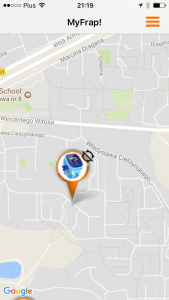
What is Kid protect module?
The Kid protect module is a set of functions that care for child’s safety. The module includes, among others, list of contacts authorized to make voice calls (whitelist), SOS button, removal sensor, low battery alarms, safe zones, recall, quick tracking mode. A detailed description of the functions can be found in the description of our MyFrap application! HERE
I already have a watch, can I join MyFrap! network?
Yes, if watch is compatible with the supported protocol. Currently MyFrap! supports kids smartwatches like Q50, Q90, Q528, DF25 and similar. We are happy with every new member of the MyFrap! network, so using MyFrap network! is free. If you are not sure about compatibility of your watch, please contact support@myfrap.com. New device registration dialog:

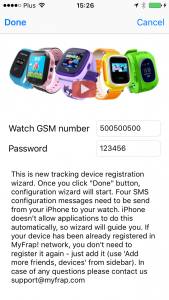
Fees for using the MyFrap network!
Using the MyFrap! network is free, as long as you accept the terms of the service regulations.
How to return to SeTracker?
Really appreciate for letting us know why you want to back to SeTracker. Such feedback help us improve MyFrap! services.
SeTracker does not send SMS commands automatically when being used. To return to SeTracker, you need to send below SMS to your watch:
pw,123456,ip,52.28.132.157,8001#
How long the device works without charging?
Battery life depends on many factors such as GSM signal strength, pedometer, screen switching frequency, number of voice calls made, frequency of use of the flashlight or pedometer usage.
Icon of my watch on the map is crossed out, what does it mean?
The crossed out icon means that its location has been calculated on the basis of GSM base stations and may be burdened with a measurement error. Regular icon means that the location comes directly from the GPS it is very accurate.


Does MyFrap! work on the iPhone?
Yes, MyFrap! is available on both platforms Android and iOS
I disabled Location Services, how can I re-enable it?
